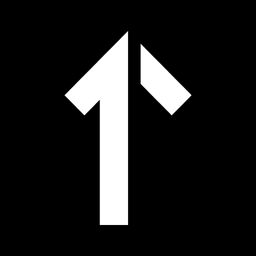What is a Content Management System and do I need one for my business?
by James Brace, Owner and Operator
Understanding Content Management Systems (CMS)
A Content Management System, or CMS, is like having a user-friendly control panel for your website. Think of it as the difference between having to call a developer every time you want to update your menu prices versus being able to make those changes yourself with just a few clicks.
It provides a way for easier website management, even if you're not tech-savvy. Let's explore the benefits of using a CMS for your small business and what features you should consider.
The Pros of Using a CMS
1. Easy Content Management
- Update your website content without technical knowledge
- Add new pages, blog posts, and products independently
- Make quick changes to keep your information current
- Manage your content from anywhere with internet access
2. Cost-Effective
- Reduce ongoing maintenance costs
- Eliminate the need for constant developer assistance
- Scale your website as your business grows
- Invest in growth rather than technical maintenance
3. Enhanced Security
- Regular security updates and patches
- Built-in protection against common threats
- Secure user authentication and permissions
- Automated backups to protect your content
Case Study: Drip Paint's CMS-Powered Website
To illustrate these CMS benefits more clearly, let's look at Drip Paint – a demonstration website I developed for a fictional home painting service. The goal was to build a site that could effectively:
- Share helpful home painting tips, showcase completed projects, and announce seasonal promotions on their blog to engage local homeowners.
- Easily add and manage pages detailing specific services like interior painting, exterior painting, or cabinet refinishing as their offerings expanded.
- Quickly update their website with current promotions, seasonal discounts, or special service packages without needing a developer.
- Improve their local search engine visibility (SEO) on Google by easily managing page content, titles, and descriptions targeting keywords like "house painters [their city]".
- Build and regularly update an impressive portfolio gallery showcasing before-and-after photos of their completed painting jobs.
- Keep essential business information like service areas, contact details, and operating hours accurate and easily modifiable.
Understanding what a Content Management System (CMS) is is the first step.
But where the real magic happens is when you start leveraging its power to keep your website dynamic, engaging, and effective. A good CMS puts control directly in your hands, allowing you to make timely updates and additions without needing technical expertise. Let's dive into a couple of common examples – managing promotional banners and adding new pages – to see just how impactful user-friendly website management can be for your business.
Making the Most of Your CMS
Watch how easy it is to activate and customize banner widgets in Decap CMS
Pretty neat, right? As you saw in the video, editing and activating a banner on your homepage is super straightforward with a CMS. This simple feature puts a lot of power in your hands!
Think about easily launching seasonal promotions or flash sales, and then switching them off just as quickly when the sale ends. Beyond sales, you could use the banner to highlight a new service, share important announcements (like holiday hours or temporary closures), welcome visitors, promote an upcoming event, or even link to your latest blog post. It's a fantastic way to keep your homepage fresh and communicate key information instantly!
Now that you've seen how easy it is to manage banners, let's explore another powerful feature: creating and managing new pages. This is where your website really starts to grow and adapt to your business needs. Whether you're adding a new service, creating a special offer page, or showcasing your latest work, the ability to add new pages quickly is a game-changer for small businesses.
Learn how to create and manage new pages in your CMS
As the video demonstrates, adding new pages once your site structure is set up can be incredibly simple. This flexibility is a huge advantage for keeping your website dynamic and responsive!
Now, it's true that getting those page layouts just right initially involves some setup – defining the fields you need, the design elements, etc. This initial configuration is crucial. Partnering with someone experienced, like us at OneUp Digital, can make a big difference here. We help ensure your CMS is perfectly configured for your business, making the day-to-day content updates (like the ones shown in the video) a breeze.
Having this power means you can add valuable, targeted content yourself, exactly when needed, keeping your site fresh and effective without relying on constant technical help.
The Cons and Limitations
While the benefits of a CMS are significant, it's also important to consider potential drawbacks:
1. Initial Setup
- Requires initial investment in setup and training
- May need professional help for customization
- Learning curve for your team
2. Performance Considerations
- Some CMS platforms can be slower than custom-built solutions
- Additional plugins might impact loading times
- Regular maintenance needed for optimal performance
3. Feature Limitations
- Some advanced features might require custom development
- Templates might limit design flexibility
- Plugin compatibility issues can arise
Best Practices for Small Businesses
To get the most out of your CMS:
- Start with essential features and grow gradually
- Train your team on basic CMS operations
- Keep your content fresh and engaging
- Regularly backup your data
- Stay updated with security patches
Is a CMS Right for Your Business?
Consider these questions:
- Do you need to update your website frequently?
- Would you benefit from managing your content independently?
- Is your business growing and needing a stronger online presence?
- Do you want to reduce long-term website maintenance costs?
If you answered yes to most of these questions, exploring CMS options is likely a good next step for your business.
Next Steps
Ready to explore how a CMS can benefit your business? Contact us to discuss your specific needs and discover how we can help you implement the right CMS solution for your growing business.
Remember, the goal is to make your online presence work for you, not against you. A well-implemented CMS can be the difference between a static website and a dynamic, growing online presence that helps your business thrive.