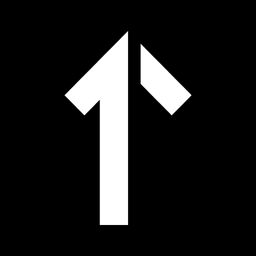Case Study - Modern Website for a Professional Painting & Remodeling Business
Drip Painting is a custom-built website that helps a local painting and remodeling company stand out. It uses clear stories, fast-loading tech, and simple calls to action to turn curious visitors into real customers.
- Client
- Drip Paint Co.
- Year
- Service
- Web Development, UI/UX Design, React, Next.js

Overview
This project demonstrates how thoughtful design can transform a traditional service business into a compelling digital brand. Moving beyond standard contractor templates, we created an immersive experience that showcases completed projects through rich imagery and storytelling. The website combines sophisticated aesthetics with practical functionality - featuring an intuitive project gallery, detailed service breakdowns, and streamlined contact processes that convert visitor interest into concrete business opportunities.
Goals & Challenges
- Build a site that feels professional, local, and approachable
- Highlight services clearly with strong calls to action
- Ensure the design is mobile-first and responsive
- Optimize for performance, SEO, and accessibility
- Make content easy to update through a simple, user-friendly dashboard
Design Approach
Typography & Color – The design uses a clean, modern font paired with a warm, earthy color palette to convey professionalism and reliability.
Imagery & Layout – Large project photos and carefully spaced layouts build trust and provide visual balance.
Hierarchy & Flow – Services and CTAs are structured for clarity and ease of navigation, especially on mobile.
Hero Section – Features an animated carousel to immediately capture attention and communicate key service categories.
Development & Technologies
- Next.js
- React
- Tailwind CSS
- TypeScript
- Decap CMS
- Markdown Integration
Content Management with Decap CMS
When we built the Drip Paint website, we wanted to give them a modern way to manage their content that would be both powerful and easy to use. That's why we chose Decap CMS, a contemporary content management system that works differently from traditional website editors.
Think of Decap CMS as a smart, user-friendly dashboard that lets you update your website without touching any code. It's like having a digital version of your website that you can edit visually, seeing your changes in real-time before they go live. What makes it special is how it stores all your content - instead of using a complex database like many traditional systems, it keeps everything in simple, readable files that are easy to back up and track.
For Drip Paint, we set up the system to handle everything they needed. They can easily update their homepage banner to promote seasonal services, add new project photos to their portfolio, or publish blog posts about painting tips and trends. The interface is clean and intuitive, making it feel more like using a familiar word processor than a complex website tool.
One of the biggest advantages of this approach is how fast and secure it is. Since there's no traditional database to maintain, the website loads quickly for visitors, and there's less risk of technical issues. It's also more cost-effective because it requires less server maintenance and hosting resources.
While Decap CMS provides a basic preview of your content, it's important to understand that this preview shows the raw content structure rather than the final styled appearance. You can see your text, images, and how content blocks are arranged, but the actual styling and layout as it will appear on your live website isn't visible in the CMS interface. This is a common characteristic of modern content management systems that separate content from presentation.
To see exactly how your changes will look on the live website, you'll need to publish them first. This might sound like a limitation, but it's actually part of what makes the system so fast and secure. The trade-off is that you'll want to be confident in your content before publishing, as you won't see the final styled version until it's live on your site.
Performance, Accessibility & SEO
To deliver a fast and user-friendly experience, the site was tested with Google Lighthouse and optimized accordingly.
Mobile Performance

Desktop Performance

Note: The performance score reflects the inclusion of a dynamic carousel in the hero section. While it enhances the visual experience, it slightly impacts LCP (Largest Contentful Paint) on mobile. Future optimizations could include lazy-loading or static fallbacks to improve load speed.
Key Takeaways
A well-designed concept site can be both aesthetic and functional, even with performance tradeoffs
Incorporating dynamic content like carousels should be balanced with real-world performance testing
Using modern tools like Next.js, Tailwind, and Markdown allows for fast, scalable, and maintainable builds—perfect for small business websites